While a CRM system may automate many workflows within a company it is mostly concerned with customer relations. It’s designed to automate mundane jobs like report generation (including financial reports) and support interaction with the customer, keeping all your data and processes in a centralized manner: store contact information, conversation and billing history, streamline lead generation, do template-based replies, escalate tickets, etc. On one hand, it saves you time and effort. On the other hand, it improves customer experience with your company. An all-around win.
Cloud is the current trend for pretty much everything. Do your job from anywhere, on any device. Almost all the CRMs that we reviewed here are web-based. It’s pretty obvious they can be:
- Self-hosted. The business hosts it in-house (or subcontracts this to an MSP) or in a data center on a VPS or a dedicated server.
- SaaS. Hosting is on the web application provider and the app is subscription-based (on a monthly/annual basis, annual becoming the most common offer).
Repair shop business means getting money for fixing hi-tech stuff: PCs (desktop, nettops, desktops), mobiles (tablets and all kinds of new fancy hybrid touchscreen things), peripherals like printers and scanners, sometimes even domestic appliances (“you are an IT guy, fix my dish washer/iron/toaster, will ya?”). This also often includes regular maintenance normally offered by service desks.
This one ranks top in Google search for “crm repair shop”, so we couldn’t miss it. This CRM has neat looks and the home page says it’s specifically tailored for repair shops. It’s always good to know that the developers have catered specifically for your niche, not just built a generic solution.
There’s even a free version with limited feature set and affordable paid plans, between 50 and 300 USD per month.
The solution offers an administrator portal and a client portal and a rich feature set:
- manage customer personal data;
- manage billing;
- communicate via SMS and email;
- automate invoice printing (supports bar codes);
- PBX/Phone call tracking integration;
- credit cards details storage;
- full-featured support ticket system with conversation history, reporting etc.
- job assigning (color coding, workload filtering, etc.);
- inventory management and POS integration (including procurement management);
- marketing automation (follow up marketing and other customer interaction and promotion features);
- integration with third-party services.
RepairShopR - Invoicing
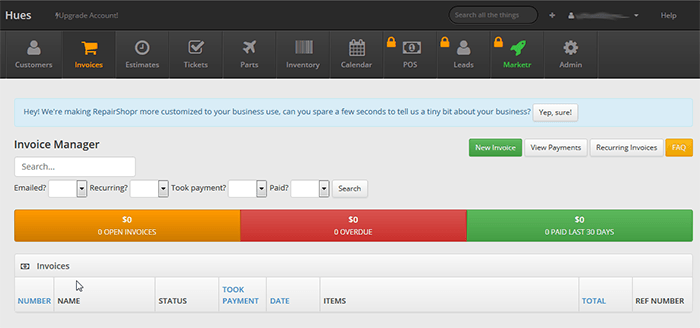
RepairShopR - Create New Customer
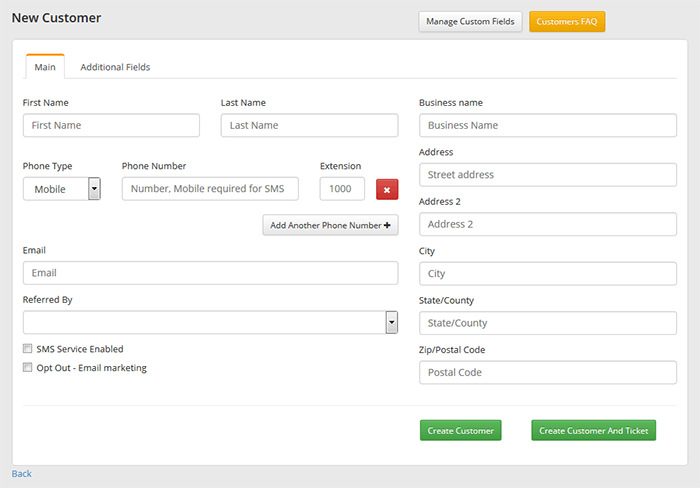
Each of the above features has a lot of useful associated and interconnected functionality. As a whole, the system can be characterized as providing an exhaustive feature set for a repair shop/repair shops chain.
Yet another CRM solution. Has a free version and a paid one, with monthly pricing ranging between 16 and 70 USD per agent (if billed annually; with monthly billing it’s a bit more expensive).
The central features are as follows:
- support ticket system;
- customer communications via email, phone, live chat, feedback widget, facebook, twitter, mobile in-app suport;
- teamwork automation – job assigning, gamification;
- knowledge base for customer self-service;
- regional offices collaboration (distributed time zones, etc.);
- report generation (in different areas: customer interaction, employee workload);
- integration with third-party services.
FreshDesk - Support Tickets
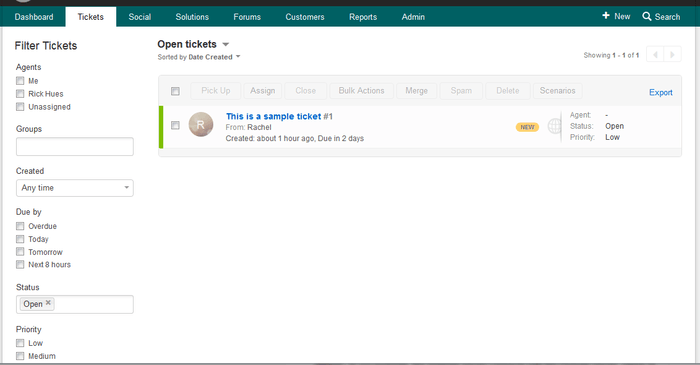
It’s worth mentioning that being a more generic CRM, Freshdesk is missing some features that RepairShopr is offering. However, Freshdesk has an open API and supports integration with many third-party solutions. For example, worktime-based invoices for customers can be generated via integration with Freshbooks (accounting software).
That one is created by a computer repair shop for computer repair shops. There’s one-time fee of 200 USD, and then you can purchase updates at 125 USD per year. It’s delivered as a package for installation on a hosting provider’s server (or your own one on the premises). Also, you can purchase installation services at 99 USD.
PC Repair Tracker offers the following features:
- customer contacts management;
- email and SMS communications;
- rich billing management features (payment provider and credit card processing integration);
- digital signing for documents;
- inventory management;
- reporting;
- user interface for mobiles.
PC Repair Tracker - Tickets View
![]()
PC Repair Tracker - Add New System
![]()
Despite somewhat "previous decade" appearance, the system offers customization and advanced payment processing integration. Judging by the fact that the system was developed for a real repair shop and has been continually field-tested and perfected for 8 years already (as the developer claims), we can assume it pays attention to the needs of repair shops. With a small side note that it might be in some aspects better tailored to run that specific business rather that just any repair shop.
Also, PC Repair Ticket adopts strictly no-refund policy.
And yet another generic system that’s also suitable for repair shops. This solution is a Windows desktop application. The main features are as follows:
- customer contact management;
- teamwork automation, job management, time tracking, etc.;
- inventory management;
- app versions for mobiles;
- accounting and invoicing via integration with Quickbooks, Peachtree, etc.;
- integration with third-party services;
- project management.
Tigerpaw - Timeline
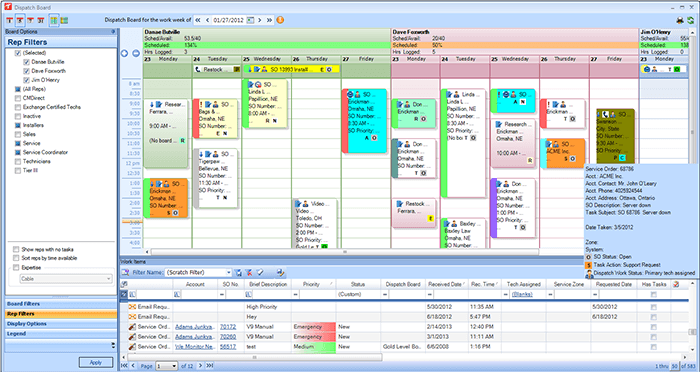
Tigerpaw - Opportunity Funnel
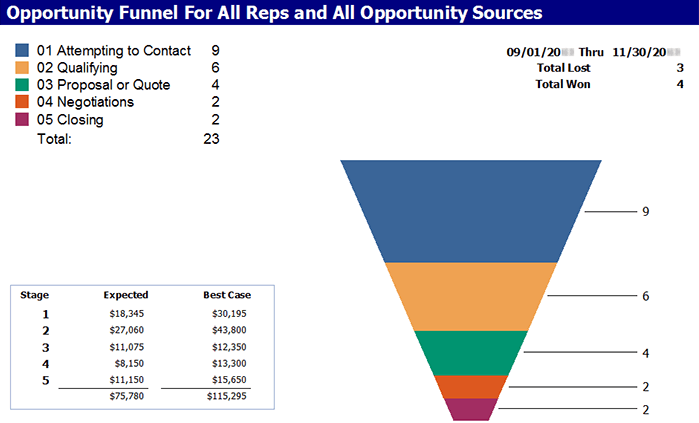
Pricing is not available but it may reach ~5000-10,000 USD per company license with version updates at 1200 USD. As we've said the feature set allows running not only repair shops but other businesses as well.
This one is peculiar for its affordable plans with unlimited user count (Growth and Success plans priced at 249 and 499 USD, respectively), and the Pro version is limited to 2 users. There's no free version.
Main features:
- full-featured CRM system with contact management;
- employee workload management;
- billing, invoicing and quoting;
- SMS notifications.
mHelpdesk - Create New Job
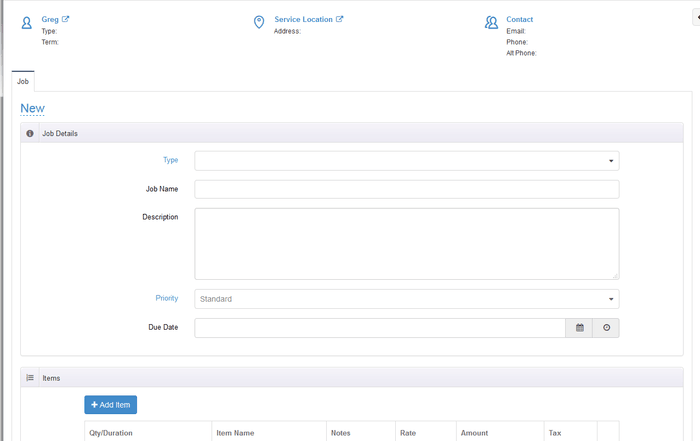
mHelpdesk - Reporting
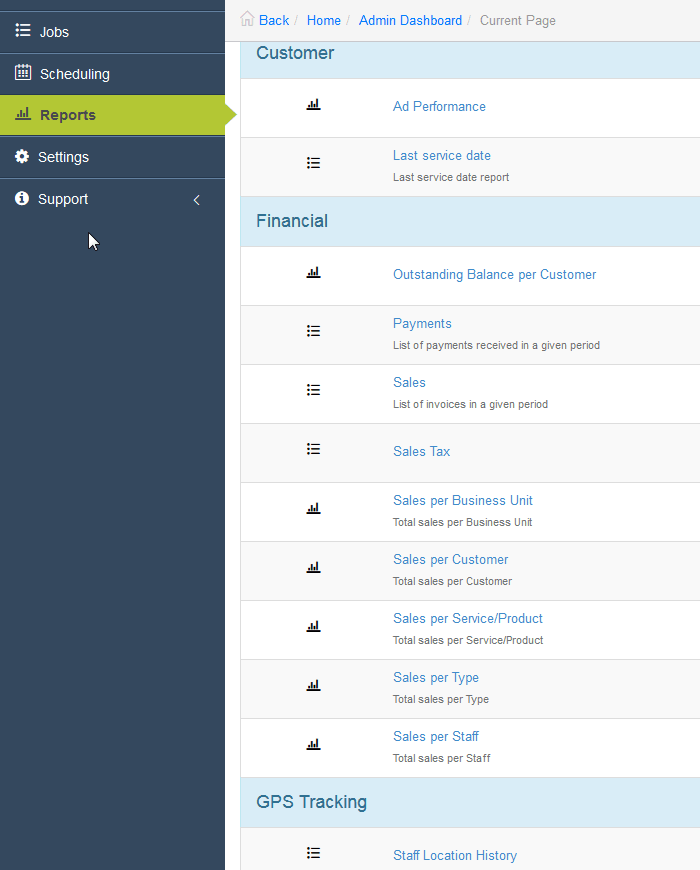
The system is cloud-based SaaS. Automated business industries include not only repair shops but cleaning, electrical technician services, etc. This way, the system is not limited to a single business niche and should be suitable for a wide range of service companies.
This one is for IT companies business automation. It has a rich feature set including:
- full-featured CRM with user portal;
- ticket system;
- remote monitoring;
- billing including Quickbooks integration;
- personnel management, job assignment.
CommitCRM - Assets
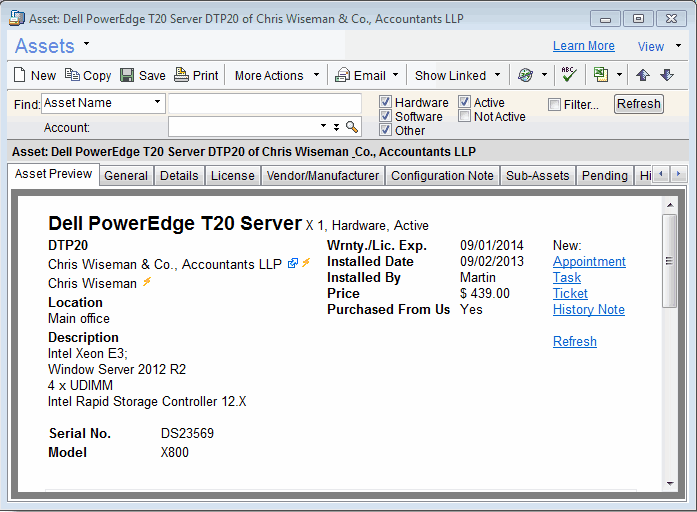
CommitCRM - Opportunity View
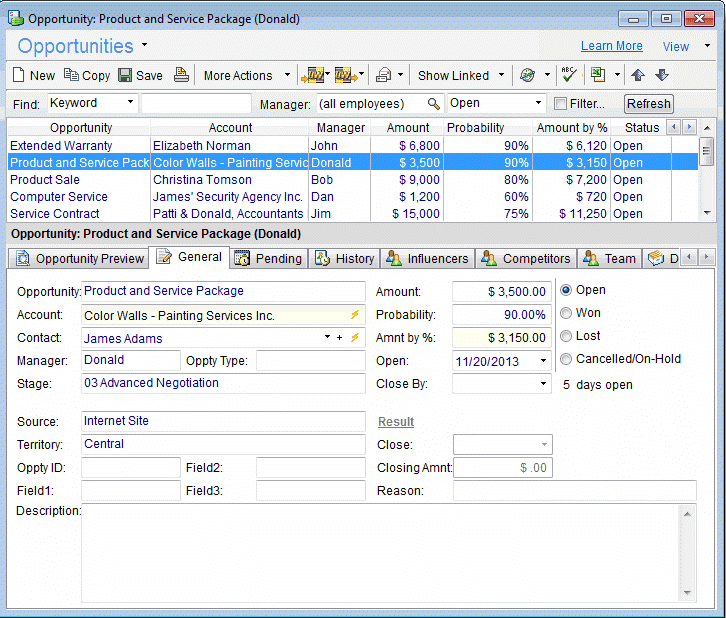
As a whole, the system has a somewhat typical feature set but comes as a Windows application (which nowadays looks not so convenient).
There’s a free version and paid ones ranging from 12 to 99 USD per user per month if billed annually. It’s a bit more expensive (from 15 to 139 USD) if billed monthly. The user interface is reminiscent of Google products design (Gmail’s inbox in particular).
This is a full-featured CRM system including:
- contact management;
- email communication;
- file sharing;
Insightly - Home Screen
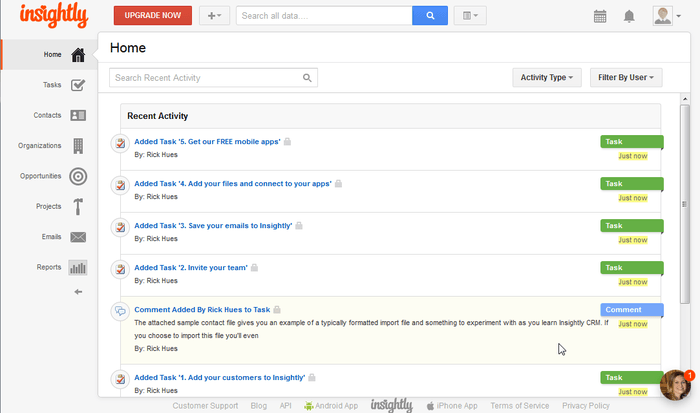
Insightly - Tasks View
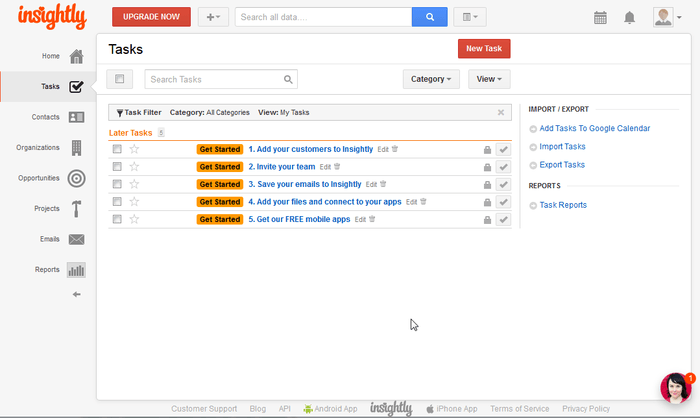
It also incorporates project management that enables making plans composed of multiple tasks, assigning responsibilities and other features typical for project management solutions. In this case it’s integrated into the CRM.
Sales and billing processing comes separately. Billing is tracked using QuickBooks Online or Xero.
Integration with third-party services is possible, there might be one already in place (and there’s API to tinker with!).
Almost all above products offer rich functionality for streamlining computer repair shop business operation. Naturally, each one has pros and cons to consider and check against your specific business case. For example, PC Repair Tracker has strictly no-refund policy but then – the license includes unlimited users! Also, it’s self-hosted which also means the associated advantages and some possible pitfalls.
RepairShopr is probably one that’s the tailored closest for repair shop needs. Their website features a full-featured system overview, which is very handy as every function is explained in sufficient detail. This of course makes it easier to see how the tools fit in each specific case.
Almost all above systems offer some kind of integration, and some have open API (which is always a plus, allowing certain independence and flexibility).
Other posts you might like:
Help Desk Software Review and Comparison
Help Desk Solutions
Helping Clients Get Online – Checklist