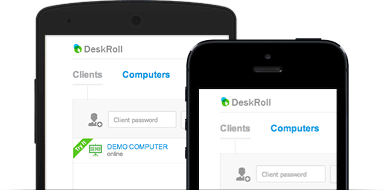
Do remote support with any OS, including mobiles from anywhere. Provide remote assistance to PC and Mac users. Reach your computers securely from any cafe or park.
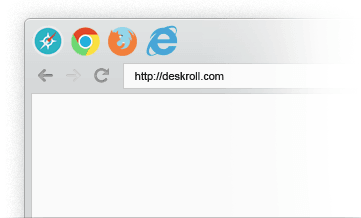
Web-based: no admin rights required
Work in your browser without client installation. Get easy secure remote access from any place and device. Forgot a file on home computer? No problem, just connect and copy it with DeskRoll.

View and control remote desktop, send files, use clipboard sync, keyboard shortcuts, built-in text chat, incoming support request notifications and do much more.
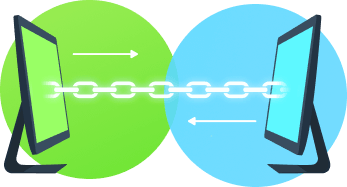
Reliable remote connection
It works through firewalls, proxies and NAT. Access remote desktops regardless of your network infrastructure. No need to use VPN or proxy, no need to open additional ports.
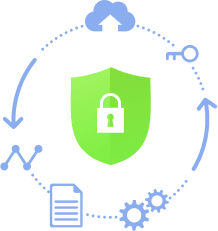
Use mass and silent DeskRoll app deployment, share access to computer with secondary accounts and user lists, check session logs, keeps it secure with two-factor authentication.