Fans – location and size
Fans are very important because of their impact on the service life and noise.
Fan location: rear fan or top fan. For home PCs I recommend top fans, unless you’re building a very compact PC (mini-ITX, etc.). Bear in mind that top fan PSUs are installed fan facing down.
Fan size: bigger means better. Top fans are big, typically 100–140 mm. Rear fans are small: 60–80 mm. In proper designs, fans run at low RPM, ensuring auditory comfort.
I’d recommend a PSU with a 120-140 mm top fan.
Fans – stock fans vs. custom fans
Sometimes even an otherwise good PSU may come with a subpar fan. So, be sure to read reviews before you buy. I had to replace fans three times in my home PCs. Each time I was very happy with the result. I’m now sure that the PSU fan is your first consideration when building a silent air-cooled PC.
So, the noise is the only reason why you’d want to replace the fan. If you decide to replace, I recommend:
Cabling and modular PSUs
Modern PSUs offer quite a lot of cables. So, cable management offered by modular PSUs is a really great feature. By removing the cables that you don’t need:
Be sure to stick to the mainboard user guide and connect all the cables as prescribed. Yes, the system won’t start or will beep on disconnected power cables (like external GPU power). Still, sometimes it will start without supplementary power supply cables, but stability may suffer without the following:
This is a photo of cable clutter in a relatively small computer case and a top mount, non-modular 600W PSU.
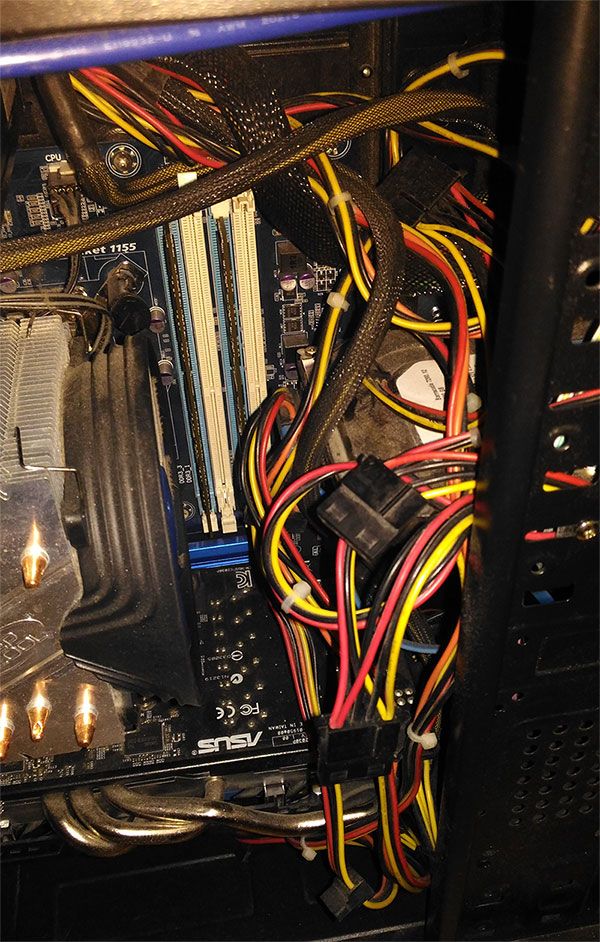
Aging and performance
Power supply performance deteriorates with age. It will draw more power from the wall for the same power output (your Gold-rated PSU gradually goes Silver). Also, as capacitors and power circuitry grow older, they may fail and damage some or all PC components.
It’s recommended to furnish your computer with a new PSU once in 7-8 years, depending on the load. Still, you can extend the service life:
Power cable adapters
Sometimes you have to use adapters:
While for power hungry GPUs you’d better be off with “native” cables that come with your PSU, it’s generally okay to use all sorts of power cable adapters.
However, be extra careful with 8-pin CPU and GPU adapters. Depending on the manufacturer, they may look the same and be able to fit into both GPU and CPU power sockets. Since CPU and GPU power supplies have different polarity, you may fry your hardware!
Choosing make and model
I know there are renowned manufacturers that people generally trust. However, once you know your 12V power draw, you’ve got to choose several models that have been actually reviewed. So, you are basically bound to look at the models that have been on the market for some time.