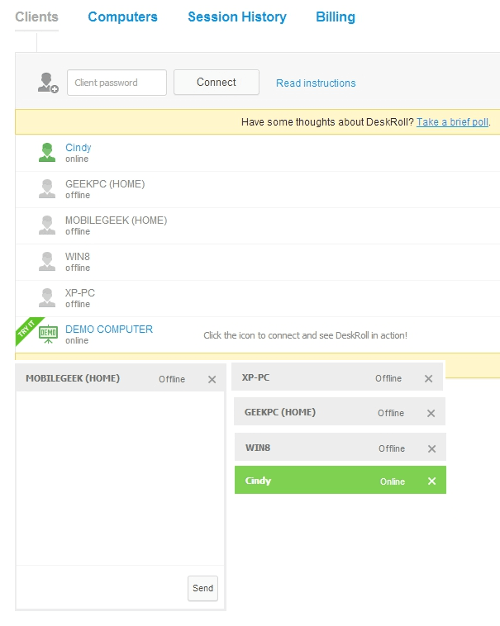Using instant chat
Instant text messaging chat is a handy tool for client communications. Below we will see how it's used by the technician and by the client.
Instant messaging by the technician
Techician can use text chat from the web browser:
- Click IM chat icon on the left.
- Type a message and click Send.
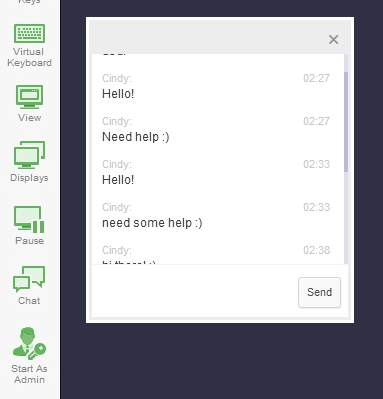
Instant messaging by the client
The client can use IM chat from the DeskRoll remote support application. The client can start messaging at any time, even before a remote desktop connection is established:
- Start DeskRoll.
- Use the built-in chat.
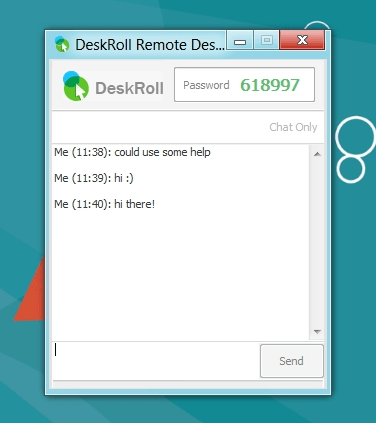
Monitoring incoming messages
The technician can monitor clients' calls for help:
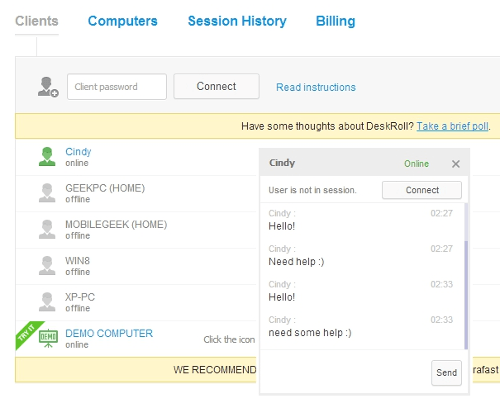
The techician can open multiple chat boxes and minimize them by clicking box title bars.
Green box titles indicate new messages from customers.