Best practices for using DeskRoll safely
DeskRoll enables you to get computer help or instructions from your trusted IT provider securely, quickly and easily.
However, you should observe the following precautions, especially if you are getting services from this person/company for the first time:
The part after @ normally (though not always) points to the company's website address.
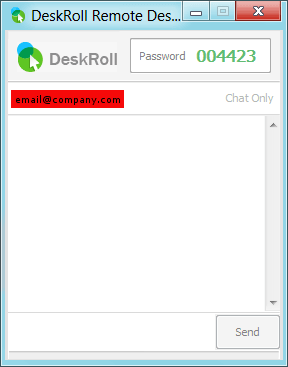
- Watch files being sent/received by the technician. You may want to watch all their activities when getting serviced for the first time.
If Your Support Session Was Suspicious
If you believe your help session was a fraud and if seeing suspicious activities on your computer, disconnect your Internet connection. Call your trusted local computer help company and tell them what happened.
If you believe your help session was a fraud and if you know some of your personal information (credit card, passport, social security data, etc.) has been stolen:
- You may want to make sure no one can use this information (if necessary, freeze your credit card, etc.).
- Report to law enforcement authorities as appropriate.
If you believe your help session could be a fraud but the phisher failed to get any personal information or infect your computer:
- If you believe it's safe to keep your Internet connection on, then keep it at your own risk.
- Delete any newly installed helpdesk components from your computer (including DeskRoll).
- Make sure your antivirus software and firewall are installed and turned on. Run full security scan of the computer.
Report all unsolicited computer sessions to DeskRoll. Be sure to include session time and (if possible), the connecting party's email address.
Note that while we are doing our best to make DeskRoll the safest tool on the market, it is imperative to entrust computer repairs to reliable computer help providers only.