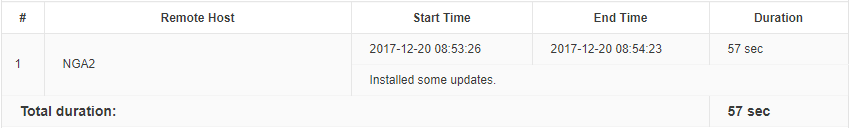After session comments
You can add comments to a session in two ways.
To get started open your profile and enable the After-session comment popup checkbox.
Adding comments immediately after session
You will be prompted to enter a comment.
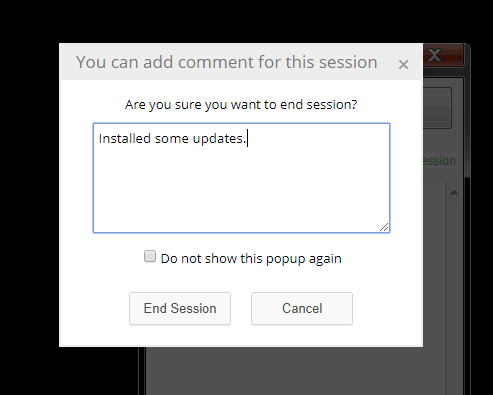
You can disable this feature in your account Profile using Comments after session checkbox.
Adding comments later on, in the sessions log
- Open session Log.
- Find the desired session and click Add Comment.

Viewing session comments
You can view session comments on the Logs page in your DeskRoll account.
Including comments into invoices
The comments are included into invoices by default.