Remote access from Guest accounts
On public computers, you’d often find that no executable files (EXEs) are allowed to run. This is for a reason, of course: a computer with Internet connection is a valuable resource and thus a target for exploits. Antivirus is not a sufficient defense for publicly accessible computers, and even executable file restrictions do not guarantee your computers are safe.
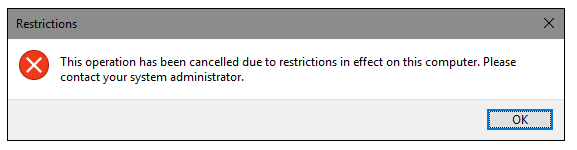
Possible restrictions are:
You may come across similar restrictions through group policies on your office machines. We won’t be trying to circumvent such restrictions as it’s simply illegal.
Still, you can do something about remote access on such machines. A restriction would normally prevent remote access in the following ways:
Coming back to the restricted machine you are sitting at. Normally, on restricted machines only a basic set of software is allowed to be run, including web browsers.
That’s an opportunity to connect to the outside world. There are some technologies that enable in-browser interaction.
ActiveX controls (Internet Explorer only)
Downsides:
Adobe Flash
Advantages: cross-browser and cross-platform support.
Downsides of Adobe flash plugin:
Java
Also, a legacy tech for remote desktop solutions.
Advantages: cross-platform support, may work outside of browser.
Downsides: requires Java machine to be installed, typically large client application installs, performance and stability issues. And may still require admin privileges to run.
Browser plugins:
Advantages: cross-platform support for some plugins.
Downsides: a separate plugin for each browser, plugins need to be updated, some plugins are not cross-platform, plugin support for some popular browsers is already pending cancelation.
Pure in-browser (AJAX, HTML5)
Advantages: cross-platform and cross-browser, no installation locally.
Downsides: some keyboard shortcuts may be intercepted by some browsers, so you won’t be able to send them from keyboard to your remote computer.
Considering all the advantages and downsides, AJAX/HTML5 is the optimum solution that is worth trying.
With commercial solutions, you normally sign up for the service and then follow the instructions: