
While originally Windows 10 was meant to be the last Windows ever, turns out it wasn't entirely true. Windows 11 is a next step in Microsoft's operating system evolution. Sooner or later it will replace Windows 10, and we will have to adapt to the new era. In this article we will review how you can access Windows 11 machines for remote assistance or remote desktop.

There are a lot of ways to access a remote computer over the Internet. Most operating systems come with some built-in solutions to remotely accessing computers or devices. In addition to built-in tools, many vendors offer 3rd party products for remote access or remote assistance. In this article we will review a few tools that you can use to remotely access another computer whether for it's for your work or personal needs.

What are the key differences between remote desktop and remote assistance solutions, what are their use cases, advantages and downsides.
On public computers, you’d often find that no executable files (EXEs) are allowed to run. This is for a reason, of course: a computer with Internet connection is a valuable resource and thus a target for exploits. Antivirus is not a sufficient defense for publicly accessible computers, and even executable file restrictions do not guarantee your computers are safe.
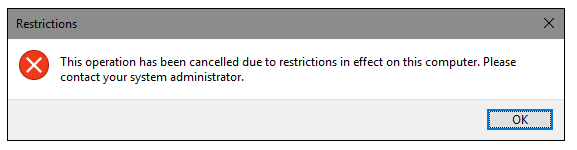

Remote access is obviously a very sensitive (often we’d call it intimate) matter. So, security is a major concern here. Many remote desktop software vendors claim their products are secure, but sometimes the details are a bit vague. Let’s try and figure out what we need to know when choosing remote access tools.
Remote support saves time and effort but what if your user can’t get online? This simple troubleshooting checklist helps you get connected. It might be useful even for experienced technicians, especially at the end of a long business day.
In modern times web browsers are the most popular and widely used software. No doubt the Internet is playing an unprecedentedly important role in people's personal and work life. Web browsers provide access to zillions of bytes of information and many thousands of tools used in workflow.
One of such browser-based tools is DeskRoll. It enables access to remote machines without installing additional software on the controlling device.
You are supporting a customer remotely but suppose that you (or they) have no Internet connection. What's next?
Remote access tools are the bread and butter of today’s support technician. For many remote access needs, traditional tools (bundled with the OS, provided by the OS vendor, etc.) are used: RDP, SSH clients/servers, Telnet, etc. Let's see how they compare with each other.
Remote technical support is an appealing alternative to traditional on-site support. Remote support means accessing your client’s computer remotely to do system modifications, updates or fixes. Of course, it requires certain skills and tools, but sometimes there’s no viable alternative.