On public computers, you’d often find that no executable files (EXEs) are allowed to run. This is for a reason, of course: a computer with Internet connection is a valuable resource and thus a target for exploits. Antivirus is not a sufficient defense for publicly accessible computers, and even executable file restrictions do not guarantee your computers are safe.
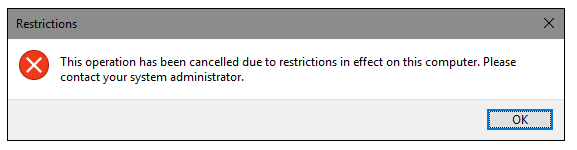

Remote access is obviously a very sensitive (often we’d call it intimate) matter. So, security is a major concern here. Many remote desktop software vendors claim their products are secure, but sometimes the details are a bit vague. Let’s try and figure out what we need to know when choosing remote access tools.
 |
We surely want all our private conversations to stay private. This is but simple and natural for any person. If we text or voice chat with someone, we want to be sure this space is personal and well-protected. Especially given that we occasionally send sensitive information that may be related to our family, health or business.
IPv6 is a network layer protocol which provides addressing and routing between hosts in a network. This is a new version that will supersede the older one (IPv4) someday. It also brings new features and aims to solve some problems, including the notorious depletion of available addresses for hosts. This is the main problem that exists today with IPv4.
In our previous Android security roundup we made a breakup of major Android versions for smartphones vs. their security. In this roundup we’ll be providing apps and system settings for better Android security.
Privacy issues always attract close attention. So, we explored important security-related web browser settings and popular tools (extensions) that make your web surfing safe. You obviously don’t have to install them all. Feel free to pick whatever you like and see how it works for you. Also, you may scroll down to final words to see the best combo for a privacy concerned user.
In modern times web browsers are the most popular and widely used software. No doubt the Internet is playing an unprecedentedly important role in people's personal and work life. Web browsers provide access to zillions of bytes of information and many thousands of tools used in workflow.
One of such browser-based tools is DeskRoll. It enables access to remote machines without installing additional software on the controlling device.
WebRTC is an API that provides native plugin-free support for microphones, web cameras and data streams through a P2P connection between two clients. Two most popular web browsers, Google Chrome and Mozilla Firefox, support most of WebRTC features. WebRTC is still under development, the drafts of the standard have been published by W3C.
WebRTC specifies that every web browser must support two video compression formats – H.264 and VP8.
VP8 is a video compression format. It is an open source and free project hence no royalties or other payments for using it. VP8 was created by On2 Technologies and is now owned by Google (who acquired On2 in 2010). Company released it as an open source project in 2010. VP8 is used widely in the WebM file format. It is intended as an HTML5 video tag. It's one of the supported codecs on YouTube. VP8 is supported by Firefox and Google Chrome but not in Internet Explorer.