
What are the key differences between remote desktop and remote assistance solutions, what are their use cases, advantages and downsides.
On public computers, you’d often find that no executable files (EXEs) are allowed to run. This is for a reason, of course: a computer with Internet connection is a valuable resource and thus a target for exploits. Antivirus is not a sufficient defense for publicly accessible computers, and even executable file restrictions do not guarantee your computers are safe.
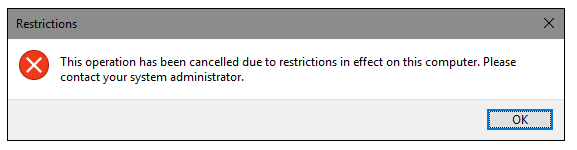

Remote access is obviously a very sensitive (often we’d call it intimate) matter. So, security is a major concern here. Many remote desktop software vendors claim their products are secure, but sometimes the details are a bit vague. Let’s try and figure out what we need to know when choosing remote access tools.
|
|
We traditionally welcome the new mildly obtrusive offer from Microsoft. This time, of course, we are urged to upgrade to Windows 10. Not only are we urged, but rather Windows 10 makes broadband haste to our PCs, without much ado (or permission).
We couldn’t let this pass unattended, so here’s a quick how-to on removing the unwelcome guest.
 |
We surely want all our private conversations to stay private. This is but simple and natural for any person. If we text or voice chat with someone, we want to be sure this space is personal and well-protected. Especially given that we occasionally send sensitive information that may be related to our family, health or business.
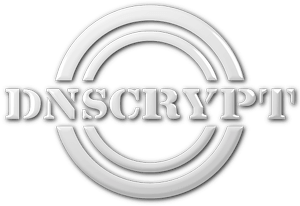 |
No doubt Internet has dramatically changed the way people live and work. All this has been made possible by a set of different technologies. But nothing is perfect. Those technologies are not an exception. One of the core parts of the Internet is the Domain Name System. DNS does have certain issues but the respective organizations are working hard to continuously improve it. Below we’ll explain what DNSCrypt is and how it helps users, and we’ll provide instructions how to set it up.
In our previous Android security roundup we made a breakup of major Android versions for smartphones vs. their security. In this roundup we’ll be providing apps and system settings for better Android security.
How safe is my Android? Which Android version is best protected? Are legacy versions targeted by hackers? If you care about your personal data security, you've surely asked yourself one of those questions. In this brief roundup, we’ll cover all major Android versions for smartphones and provide best security practices and useful links for each one.
Privacy issues always attract close attention. So, we explored important security-related web browser settings and popular tools (extensions) that make your web surfing safe. You obviously don’t have to install them all. Feel free to pick whatever you like and see how it works for you. Also, you may scroll down to final words to see the best combo for a privacy concerned user.
Video surveillance is ubiquitous and – more interestingly – comes handy in IT maintenance and diagnostics. Also, watching your rigs, boxes and wires properly blinking/hanging is a pure delight! Let’s see how we can setup simple video surveillance in no time, and on a very tight budget.