If you are not much interested in the history and technology of web browsers, feel free to jump straight to the conclusion.
In modern times web browsers are the most popular and widely used software. No doubt the Internet is playing an unprecedentedly important role in people's personal and work life. Web browsers provide access to zillions of bytes of information and many thousands of tools used in workflow.
One of such browser-based tools is DeskRoll. It enables access to remote machines without installing additional software on the controlling device.
The future of the Internet is in the cloud. Naturally, we, the Internet users, do our best to choose the best performing tools to boost our own productivity. Below is the brief review of the most popular web browsers and how they work with DeskRoll. Almost all of these browsers are available on both desktop and mobile devices.
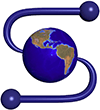
First web browser called WorldWideWeb was created by Tim Berners-Lee, the founder of the Internet. The first popular browser was NSCA Mosaic. Then it was renamed Netscape Navigator and Netscape Communicator. In 1994 Microsoft released their own browser called Internet Explorer. It was available as an additional program for Windows 95. Eventually, Internet Explorer has beaten its then-competitor. Microsoft has been adding a lot of new features while Netscape was having a lot of problems. Netscape lost the battle and that was the end of that browser war. Finally, Netscape has been open-sourced.
The Mozilla Organization was founded to develop a new browser. It has been developed from scratch, independently. Initially, it has been named Mozilla (short from Mosaic+Killer, the internal name of Netscape). Also, it was open sourced. First version of Mozilla Suite was released in 1997. It had calendar, mail client, newsgroup reader, contacts manager. It became very popular. In the 2000s Mozilla decided to develop a browser without additional software, and in 2004 Firefox 1.0 was released.
Lately, all new Netscape releases since version 5 have been based on Mozilla and Firefox. The history of Netscape ended in 2009 when its users were suggested to update to Firefox.
Internet Explorer team was very conservative. They frequently ignored web standards. This was the reason of losing its market share. Since then, new versions have been released that added support of recent web standards and generally improved Internet Explorer.
Google released its own web browser Chrome in 2006. It was based on the Chromium project. Lately, the company has created operating system Chrome OS based on Linux and Chrome. The only program that was available for users was the web browser with a lot of web applications.
The history of Chrome and WebKit engine begins when the KDE project and its own HTML engine for the Konqeror browser developed in 1998. In 2001 this project was forked and a new project – WebKit – was founded. It was used by Apple for Safari web browser in 2003 and for Chrome in 2006. In 2014 Google made a fork of WebKit called Blink.
Opera Software is the company that created web browser Opera in 1994. Back then and long time after it has been their own proprietary development, but since 2012 the company has decided to move to the WebKit and Blink HTML engines.
After that, some company members have left Opera and founded their own company Vivaldi. The company has developed the Vivaldi browser following the ideas of the original Opera up to version 12.
Also, today many companies offer their own versions of Chromium-based browsers.

First released in 1994 as a part of the Microsoft Plus! package, it has soon become the default browser for the Windows OS family users. Today the most recent version is 11. In 2015 Microsoft announced that the end of IE is coming while it still will be available for users. The new browser that will replace IE is Edge (also known as Project Spartan). Edge is a part of Windows 10.
Up to version 6 inclusively, IE was having a lot of problems. considerable improvements have started with version 7. Today IE still does not support lots of more recent web features, but its compatibility has improved and has become easier to develop for. It also has better security and it better works with web sites developed for modern web standards. It is highly recommended to always use the latest version to avoid security issues.
DeskRoll works on Internet Explorer version 9 and later. Still, it will work without peer-to-peer (P2P) connections on any IE versions because IE does not support WebRTC. In other areas, recent version supports all important features needed for DeskRoll.
In light of all above, it is recommended to avoid using DeskRoll from IE. Other browsers will provide better HTML & CSS support, better security and performance. Also, most recent browsers support WebRTC. This technology enables P2P connections between local and remote machines, thus providing much better remote control responsiveness.
According to StatCounter, Internet Explorer is the second most popular web browser with an 18 % market share.
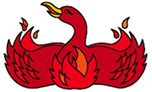
The first versions were released in 2004. The idea was to create a standalone browser not being a part of the Mozilla Suite. Firefox is based on the Gecko HTML engine. The most recent version 38 is stable and supports all important web features. Supported operating systems are Windows, Linux, Mac OS X, Android. Gecko and Firefox were used for Firefox OS, a mobile operating system with applications written in JS, HTML and CSS.
Recent versions of Firefox have interesting features such as:
Firefox has an extensive catalog of different extensions which enable deep customizations of user experience. Recently, Mozilla has announced that the extensions will be checked by the Mozilla team before going public in order to avoid security issues.
DeskRoll works in Firefox and supports peer-to-peer (P2P) connections, thanks to WebRTC. As mentioned above, this tech speeds up data exchange between remote and local machines.
According to StatCounter, Firefox is the third most popular web browser with a 16 % market share.

Google Chrome is based on the Blink engine. Chrome is available for the following platforms: Windows, Linux, Mac OS X, Android & iOS. As of current, the most interesting features are as follows:
The problem of such features is the lack of support in other web browsers.
Officially, according to the HTML5 test, Chrome has the best support for modern and upcoming web standards.
People often criticize Chrome for its dependency on Google. It sends metadata to Google services, contains a lot of binary code and it works in a non-transparent manner. At the same time, Chrome provides great support for Google services with synchronization and the ability to install extensions and web applications that can even work offline.
Browser is very fast, but the recent versions may eat up too much RAM. Chrome supports all important features, including WebRTC, which provides for P2P connections between hosts.
According to StatCounter, Google Chrome is currently the most popular web browser with a 49 % market share.

The first version was released back in 1994. At the beginning, up to versions 5, Opera was a shareware program. Then, it was ad-supported until version 8.5. Since 8.5 all advertisement have been removed and it became free. Opera was using its own Presto HTML engine. Since 2013, Opera announced that it will stop developing the Presto-based browser and will move to WebKit and Chromium project. After Google has announced Blink, Opera followed Google and moved to Blink.
The first versions of “new” Opera lacked the support of its old features admired by its fans. In the course of the development process, the Opera team has restored some of them, releasing them step by step. Supported platforms are Linux, Windows, Mac OS X and Android.
Since Opera is now based on Blink, it supports almost all the features that Google Chrome does. This way, DeskRoll works in Opera the same way as in Chrome and without any issues.
Safari is mostly used by Macs users. It is the standard browser for Mac OS and it’s based on WebKit. It provides almost the same features with support of most common used HTML and CSS technologies. WebKit also used in iOS and it is the only available browser engine for this system. Safari doesn't support WebRTC at all.
DeskRoll works without issues but without P2P connection support.
Yet another interesting project is Vivaldi. It is a new browser created by the developers of the original Opera. The main goal is to create browser with original “old” Opera features. Interestingly, Vivaldi doesn't use default operating systems graphic user interface. Instead, it provides its own one created using HTML, JS and CSS.
Vivaldi is still under development and it's not recommended for daily use. DeskRoll works in Vivaldi without any problems.
According to this review, out of the box best DeskRoll experience is achieved in Firefox, Chrome or Opera. Those are the most advanced browsers with best support for web standards and new web tech. Chrome, Opera and Firefox are cross-platform and are available for Windows, Linux and Mac OS X. This means that user will get almost identical workflow on any system. While Vivaldi is a promising project, it's still under development and can’t be readily recommended for casual daily use. Internet Explorer and Safari are not available for every operating system out there. Also, they are somewhat behind their Webkit-based competition in terms of modern web tech support.