Multi-user accounts - adding users
Licensing
Sub-accounts are available with any license that includes 2+ seats, starting with DeskRoll Pro - 2 Seats.
Suppose that we have the required license, so the first thing to do is link the sub-account with the master account.
Linking two DeskRoll accounts
First, we'll link DeskRoll accounts, and then we'll share some computers across them.
- Register a new DeskRoll account (Sub-account).
- Sign in to your main DeskRoll account (Master) and navigate to Profile.
- Enter your Subaccount email into the box and click Invite New User By Email.
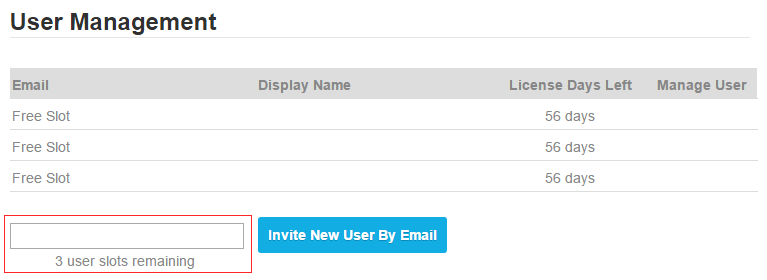
- Check your Sub-account email inbox and accept the invitation via the link provided. To accept the invitation, you need to login to your Sub-account. If the confirmation link is opened in the browser with active Master account login, an error will be thrown.
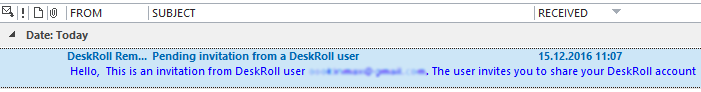
Now the accounts are linked. Under Profile in your main account, you will find your new account in the first Free Slot.
We recommend reading about sharing computers across accounts.