Windows 10 has tons of nice features. Still, some people stick to Windows 7 or 8.1 for the sake of privacy. However, this kind of conservatism doesn't make much sense. While the problem isn't that big, it’s still there on Windows 7 and 8.1.
We have already described which updates can be removed from Windows 7 and 8.1 for privacy concerns in a separate guide. This guide will explain how to disable some system options to prevent certain data collection by Microsoft.
While all the actions listed herein are pretty much safe, creating a system restore point won’t hurt. You do all the changes at your own risk.
Windows 7 offers users to participate in user activity research by Microsoft. You can opt-out of this data collection program.
Open Control Panel -> Action Center -> Change Action Center settings.
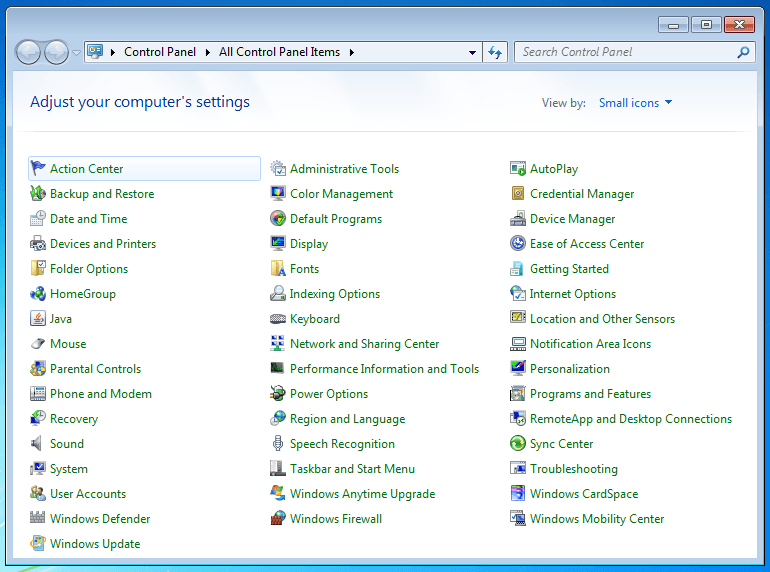
At the bottom of the window, click Customer Experience Improvement Program settings and choose No, I don't want to participate in the program. Save Settings.
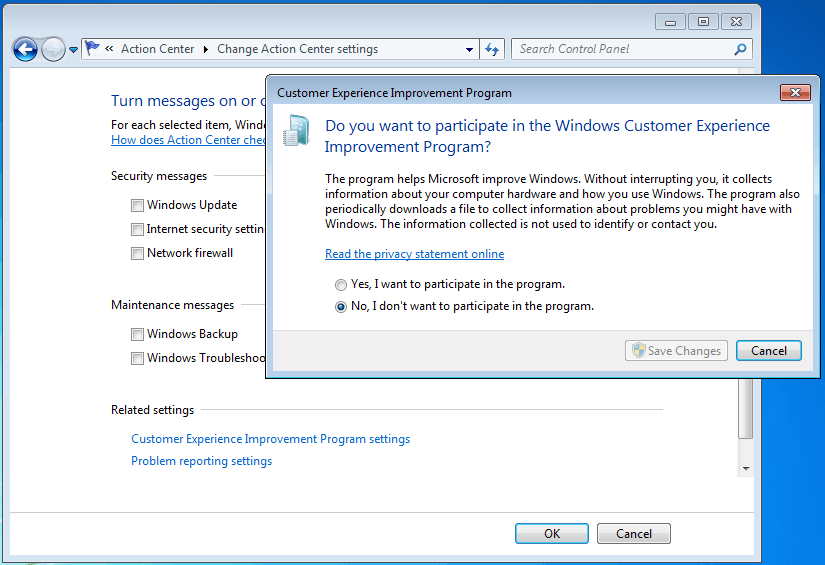
We have already published an update removal guide. Feel free to remove and disable those updates so they won't be installed in the future.
If you have removed the updates from the Step 3, you won’t need to disable the services in this step. Feel free to move to Step 5.
There are a couple of services responsible for data collection. We’ll turn them off via command line. Open Start menu, type cmd, right-click and Run as Administrator.
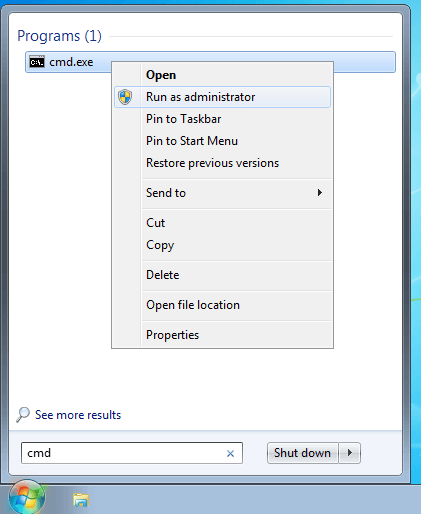
Type the following commands into the command prompt:
sc stop DiagTrack
sc stop dmwappushservice
sc delete DiagTrack
sc delete dmwappushservice
echo "" > C:\ProgramData\Microsoft\Diagnosis\ETLLogs\AutoLogger\AutoLogger-Diagtrack-Listener.etl
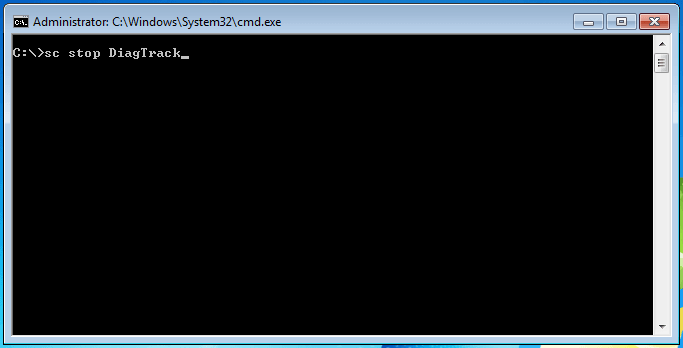
We need to disable some tasks scheduled by Windows as they collect data and send it to Microsoft.
Open Control Panel -> Administrative Tools ->Task Scheduler.
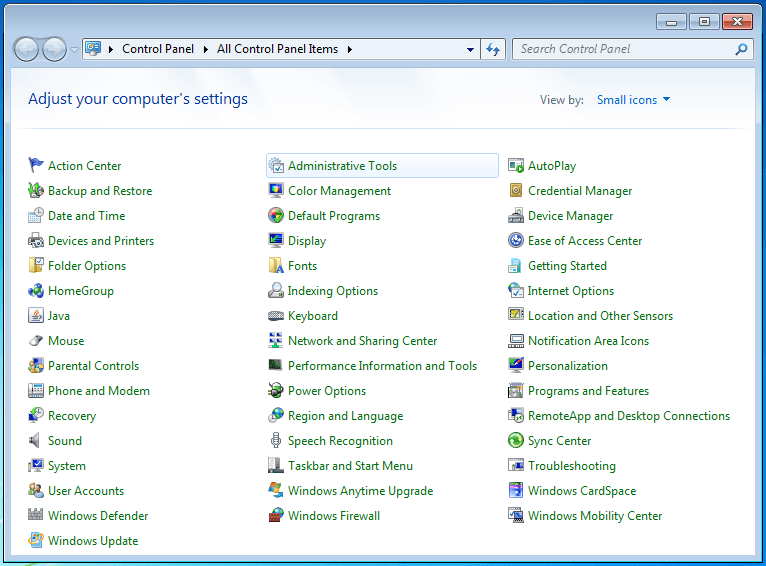
In the left-hand menu, open Task Scheduler (local) -> Task Scheduler Library -> Microsoft -> Windows and disable the following entries:
Open Task Scheduler (local) -> Task Scheduler Library -> Microsoft -> Office and disable OfficeTelemetryAgentFallBack and OfficeTelemetryAgentLogOn.
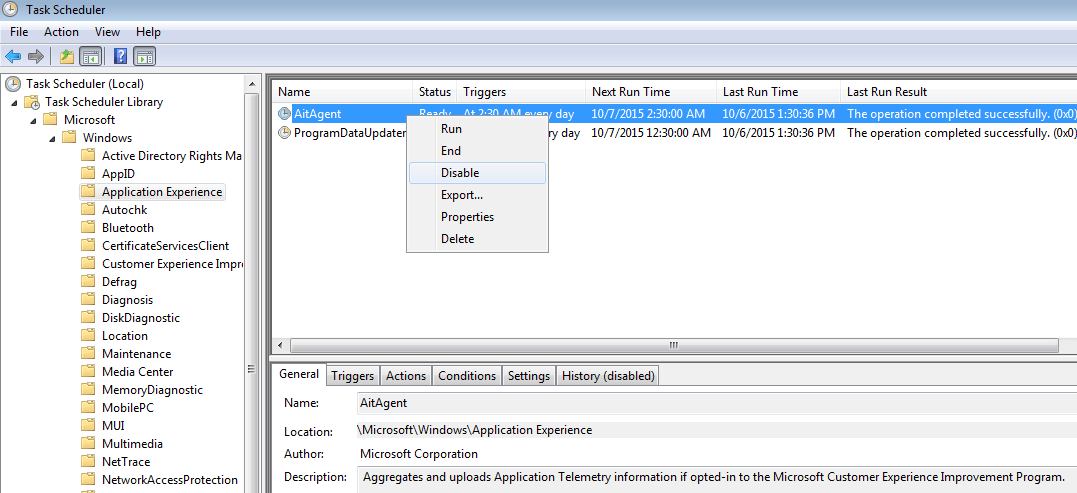
Note that some items might be missing. Just be sure you’ve checked all available at the designated location. Then reboot the PC.
Next thing is to block certain domain addresses. Place the following strings into your hosts file (normally, located under C://Windows/System32/Drivers/Etc):
0.0.0.0 msedge.net
0.0.0.0 a-msedge.net
0.0.0.0 a-0001.a-msedge.net
0.0.0.0 a-0002.a-msedge.net
0.0.0.0 a-0003.a-msedge.net
0.0.0.0 a-0004.a-msedge.net
0.0.0.0 a-0005.a-msedge.net
0.0.0.0 a-0006.a-msedge.net
0.0.0.0 a-0007.a-msedge.net
0.0.0.0 a-0008.a-msedge.net
0.0.0.0 a-0009.a-msedge.net
0.0.0.0 a1095.g2.akamai.net
0.0.0.0 ad.doubleclick.net
0.0.0.0 adnexus.net
0.0.0.0 adnxs.com
0.0.0.0 secure.adnxs.com
0.0.0.0 m.adnxs.com
0.0.0.0 ads1.msads.net
0.0.0.0 ads1.msn.com
0.0.0.0 ads2.msn.com
0.0.0.0 flex.msn.com
0.0.0.0 g.msn.com
0.0.0.0 h2.msn.com
0.0.0.0 h1.msn.com
0.0.0.0 a.ads1.msn.com
0.0.0.0 a.ads2.msn.com
0.0.0.0 a.ads2.msads.net
0.0.0.0 live.rads.msn.com
0.0.0.0 ads2.msn.com.c.footprint.net
0.0.0.0 apps.skype.com
0.0.0.0 ui.skype.com
0.0.0.0 aka-cdn-ns.adtech.de
0.0.0.0 az361816.vo.msecnd.net
0.0.0.0 az512334.vo.msecnd.net
0.0.0.0 bs.serving-sys.com
0.0.0.0 msntest.serving-sys.com
0.0.0.0 telemetry.microsoft.com
0.0.0.0 ca.telemetry.microsoft.com
0.0.0.0 c.msn.com
0.0.0.0 aidps.atdmt.com
0.0.0.0 view.atdmt.com
0.0.0.0 ec.atdmt.com
0.0.0.0 c.atdmt.com
0.0.0.0 db3aqu.atdmt.com
0.0.0.0 cdn.atdmt.com
0.0.0.0 msftncsi.com
0.0.0.0 www.msftncsi.com
0.0.0.0 choice.live.com
0.0.0.0 choice.microsoft.com
0.0.0.0 choice.microsoft.com.nsatc.net
0.0.0.0 compatexchange.cloudapp.net
0.0.0.0 corpext.msitadfs.glbdns2.microsoft.com
0.0.0.0 corp.sts.microsoft.com
0.0.0.0 cs1.wpc.v0cdn.net
0.0.0.0 df.telemetry.microsoft.com
0.0.0.0 e9946.g.akamaiedge.net
0.0.0.0 fe2.update.microsoft.com.akadns.net
0.0.0.0 fe3.delivery.dsp.mp.microsoft.com.nsatc.net
0.0.0.0 microsoft-hohm.com
0.0.0.0 feedback.microsoft-hohm.com
0.0.0.0 feedback.search.microsoft.com
0.0.0.0 feedback.windows.com
0.0.0.0 i1.services.social.microsoft.com
0.0.0.0 i1.services.social.microsoft.com.nsatc.net
0.0.0.0 i.s1.social.ms.akadns.net
0.0.0.0 lb1.www.ms.akadns.net
0.0.0.0 legacy-redirection-neurope-prod-hp.cloudapp.net
0.0.0.0 oca.telemetry.microsoft.com
0.0.0.0 oca.telemetry.microsoft.com.nsatc.net
0.0.0.0 onesettings-hk2.metron.live.com.nsatc.net
0.0.0.0 pre.footprintpredict.com
0.0.0.0 preview.msn.com
0.0.0.0 ads.msn.com
0.0.0.0 rad.msn.com
0.0.0.0 rad.live.com
0.0.0.0 b.rad.msn.com
0.0.0.0 b.ads2.msads.net
0.0.0.0 b.ads1.msn.com
0.0.0.0 ac3.msn.com
0.0.0.0 a.rad.msn.com
0.0.0.0 cds26.ams9.msecn.net
0.0.0.0 m.hotmail.com
0.0.0.0 secure.flashtalking.com
0.0.0.0 static.2mdn.net
0.0.0.0 s0.2mdn.net
0.0.0.0 redirection.prod.cms.msn.com
0.0.0.0 redirection.prod.cms.msn.com.akadns.net
0.0.0.0 redir.metaservices.microsoft.com
0.0.0.0 redir.metaservices.microsoft.com.akadns.net
0.0.0.0 redir.metaservices.microsoft.com.edgesuite.net
0.0.0.0 wes.df.telemetry.microsoft.com
0.0.0.0 reports.wes.df.telemetry.microsoft.com
0.0.0.0 services.wes.df.telemetry.microsoft.com
0.0.0.0 settings.data.glbdns2.microsoft.com
0.0.0.0 settings.data.microsoft.com
0.0.0.0 settings-sandbox.data.glbdns2.microsoft.com
0.0.0.0 settings-sandbox.data.microsoft.com
0.0.0.0 settings-win.data.microsoft.com
0.0.0.0 schemas.microsoft.akadns.net
0.0.0.0 siweb.microsoft.akadns.net
0.0.0.0 sls.update.microsoft.com.akadns.net
0.0.0.0 spynet2.microsoft.akadns.net
0.0.0.0 spynet2.microsoft.com
0.0.0.0 spynetalt.microsoft.akadns.net
0.0.0.0 spynetalt.microsoft.com
0.0.0.0 spyneteurope.microsoft.akadns.net
0.0.0.0 sqm.df.telemetry.microsoft.com
0.0.0.0 sqm.telemetry.microsoft.com
0.0.0.0 sqm.telemetry.microsoft.com.nsatc.net
0.0.0.0 ssw.live.com
0.0.0.0 ssw.live.com.nsatc.net
0.0.0.0 s.gateway.messenger.live.com
0.0.0.0 statsfe1.ws.microsoft.com
0.0.0.0 statsfe1.ws.microsoft.com.nsatc.net
0.0.0.0 statsfe2.update.microsoft.com.akadns.net
0.0.0.0 statsfe2.ws.microsoft.com
0.0.0.0 statsfe2.ws.microsoft.com.nsatc.net
0.0.0.0 support.msn.microsoft.akadns.net
0.0.0.0 watson.microsoft.com
0.0.0.0 survey.watson.microsoft.com
0.0.0.0 telecommand.telemetry.microsoft.com
0.0.0.0 telecommand.telemetry.microsoft.com.nsatc.net
0.0.0.0 telemetry.appex.bing.net
0.0.0.0 telemetry.appex.search.prod.ms.akadns.net
0.0.0.0 telemetry.urs.microsoft.com
0.0.0.0 t.urs.microsoft.com.nsatc.net
0.0.0.0 vortex.data.glbdns2.microsoft.com
0.0.0.0 vortex.data.metron.live.com.nsatc.net
0.0.0.0 vortex-bn2.metron.live.com.nsatc.net
0.0.0.0 vortex-cy2.metron.live.com.nsatc.net
0.0.0.0 vortex.data.microsoft.com
0.0.0.0 vortex-db5.metron.live.com.nsatc.net
0.0.0.0 vortex-sandbox.data.glbdns2.microsoft.com
0.0.0.0 vortex-sandbox.data.microsoft.com
0.0.0.0 vortex-win.data.metron.live.com.nsatc.net
0.0.0.0 vortex-win.data.microsoft.com
0.0.0.0 watson.live.com
0.0.0.0 watson.microsoft.com.nsatc.net
0.0.0.0 watson.ppe.telemetry.microsoft.com
0.0.0.0 watson.telemetry.microsoft.com
0.0.0.0 watson.telemetry.microsoft.com.nsatc.net
To modify the file, open it Notepad as Administrator, then apply and save the changes.
Other posts you might like:
RE: Windows 10, so eager to get to your PC. Again
Privacy In Windows 8.1 – How To Disable Telemetry Data Collection
How to Disable Windows 10 Update Offers in Windows 7