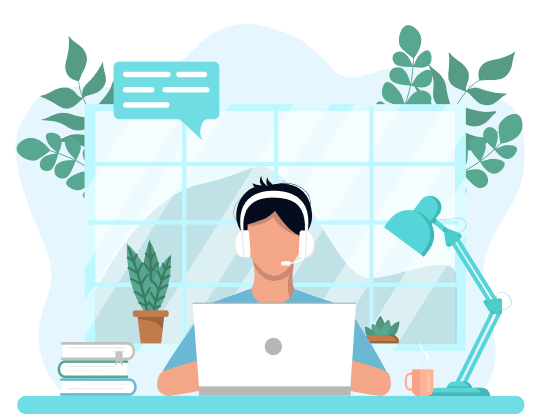Access your office computer
During COVID lockdowns many organizations allow employees to work from home and now office machines are often used for private documents storage.
The documents which cannot be easily shared between computers with different regulations (HIPAA, GDPR and so on).
Audit of sessions and custom restrictions for granted access are also must have things. So you can work from anywhere without security and regulations issues.
It's often needed to have access to specific software installed on your home or office computer. So you're using a remote computer as a configured environment host for specific tasks and any computer can be just a thin client to reach it. In this case it is especially important to have easy access, because corporate networks are usually behind a firewall. This access is not easy to install and configure on new machines.
Access Your Home Machines
How many times have you left some documents on your home computer when you have an important meeting or urgent request from colleagues?
There are 2 common solutions: to drive to home and spend a lot of time in traffic or just to connect to it remotely and send documents through email directly to the needed recipient.
The issue here is that your home computer or notebook may not have a static IP address, so it's not easy to route to it behind your home router.
You may not even know how to configure it correctly or which ports for remote desktop access should be opened on your router.
In this case you just install DeskRoll Remote Desktop on your home machine and can access it remotely from any place.
Support Company Infrastructure Remotely
Just install DeskRoll on computers that require remote access and monitoring and have access in emergency situations from any place you need.
Mass deployment option (using Active Directory) will save your time on deployment and cover all company computer park with just a few clicks.
Provide Remote Assistance To Your Customers
Remote connection to the user❜s computer always requires trust. Secure connection, branding and full user control of the remote sessions are key features.
DeskRoll Remote Support component works exactly this way:
- As a technician you may request component Branding starting with Lite licensing plan
- Clients must approve each request for a remote desktop session.
- Component works with regular user permissions. A technician must explicitly request administrator permissions from a user and receive a confirmation for such request.
- User can monitor all actions performed by a technician and abort a remote session at any time if something goes wrong.
Support Your Customers
Usually this process includes phone calls when a technician tries to guess what the client tells about.
The problem here is that some obvious functionality for tech-savvy guys may confuse a lot of regular users.
Usually there is a misunderstanding about specific terms and glossaries. This case where one second of remote screen demonstration can save minutes of conversion.
Keep your technician busy with real cases, not trying to guess the client's needs by phone conversation.
DeskRoll offers custom integration to your helpdesk or ticket system when every request from your users can be tracked and no additional software needed.
Help Your Friends or Family
If you need to periodically connect to remote PCs and do some operations like run cleaning or check antivirus report and you are trusted and legitimate guy to do it it's better to use Deskroll Remote Desktop, so you can connect any time to help with such operations even with unattended mode.
For helping friends where privacy is a key DeskRoll Remote Support is a solution.
Once installed on a computer, DeskRoll Remote Support component can be used only if it's started and the remote connection request is approved by your friend.
Remote computers are saved to the DeskRoll dashboard for instant remote access.