WiFi is among today's most widely used technologies. While mobile broadband is readily available and sometimes even cheap, WiFi is still very popular. People use it almost everywhere: at home, at work, in public places. Tech savvy folks create ad-hoc access points to share mobile Internet. While WiFi is very handy, users often have problems with wireless networking. In this post we try to cover some simple tips and workarounds for the most common problems and provide some advice and insights on how it should work.
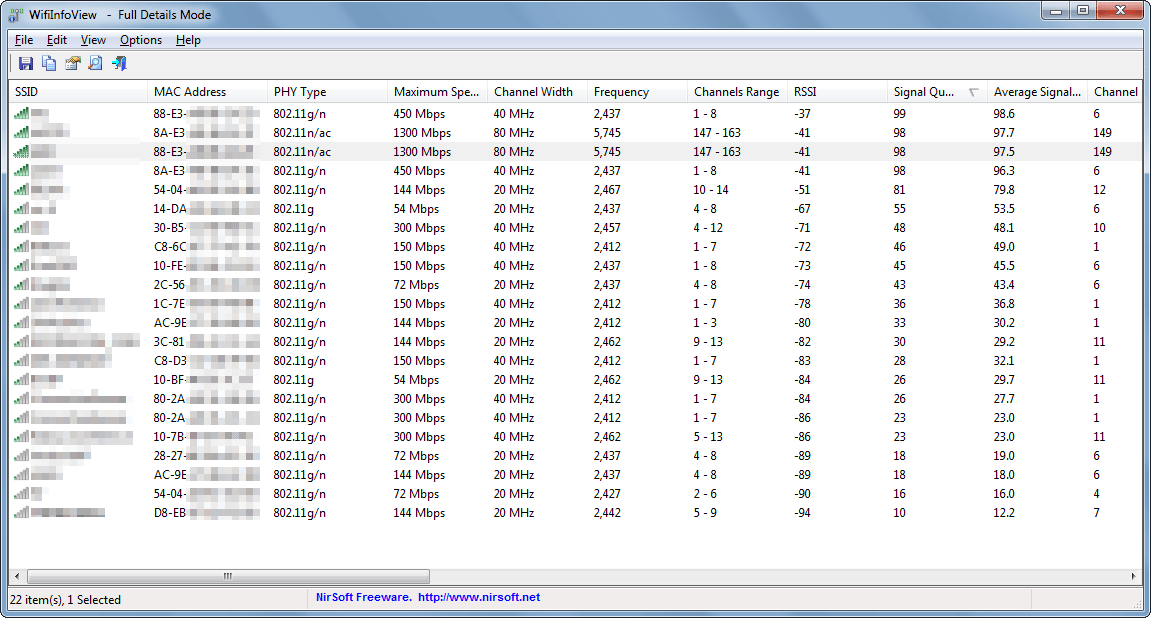
IPv6 is a network layer protocol which provides addressing and routing between hosts in a network. This is a new version that will supersede the older one (IPv4) someday. It also brings new features and aims to solve some problems, including the notorious depletion of available addresses for hosts. This is the main problem that exists today with IPv4.
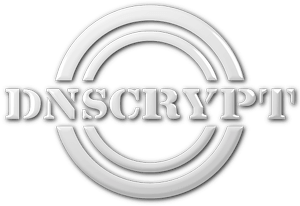 |
No doubt Internet has dramatically changed the way people live and work. All this has been made possible by a set of different technologies. But nothing is perfect. Those technologies are not an exception. One of the core parts of the Internet is the Domain Name System. DNS does have certain issues but the respective organizations are working hard to continuously improve it. Below we’ll explain what DNSCrypt is and how it helps users, and we’ll provide instructions how to set it up.
Do you often need to remotely access a powered off machine? Even if it’s a rare occasion, it’s often “you get remote access or you drive 80 miles”. That’s why you rely on Wake on LAN. WOL certainly requires some setup, depending on the OS, and it has certain caveats that we explore in this guide.
This guide is now available in the Help section here.
Remote support saves time and effort but what if your user can’t get online? This simple troubleshooting checklist helps you get connected. It might be useful even for experienced technicians, especially at the end of a long business day.
Normally, we don't use laptop's Wi-Fi to create an access point. Still, it might come handy if we want to quickly create a hotspot and share an Internet connection with our friends and family.
If we have friends hungry for Wi-Fi Internet access and there’s a wired Internet connection, then we can start...
Headless of course means no physical display is attached to the machine. “Headless” naturally also applies to machines in the cloud. In this illustrated guide we’ll show that when it comes to no-display boxes, there are pitfalls and best practices worth keeping in mind.
Every person who wants to use Internet today should be aware of possible privacy and personal data issues. Governments of many countries want it to be controlled and companies strive to collect personal information and track users. Then this data ends up being used for targeting ads. Even if the use of such data is considered secure, there's always probability of a threat. The data could be stolen or it could become public. Nobody could gurantee absolute safety.
You are supporting a customer remotely but suppose that you (or they) have no Internet connection. What's next?
Remote access tools are the bread and butter of today’s support technician. For many remote access needs, traditional tools (bundled with the OS, provided by the OS vendor, etc.) are used: RDP, SSH clients/servers, Telnet, etc. Let's see how they compare with each other.