
While originally Windows 10 was meant to be the last Windows ever, turns out it wasn't entirely true. Windows 11 is a next step in Microsoft's operating system evolution. Sooner or later it will replace Windows 10, and we will have to adapt to the new era. In this article we will review how you can access Windows 11 machines for remote assistance or remote desktop.

There are a lot of ways to access a remote computer over the Internet. Most operating systems come with some built-in solutions to remotely accessing computers or devices. In addition to built-in tools, many vendors offer 3rd party products for remote access or remote assistance. In this article we will review a few tools that you can use to remotely access another computer whether for it's for your work or personal needs.

What are the key differences between remote desktop and remote assistance solutions, what are their use cases, advantages and downsides.
On public computers, you’d often find that no executable files (EXEs) are allowed to run. This is for a reason, of course: a computer with Internet connection is a valuable resource and thus a target for exploits. Antivirus is not a sufficient defense for publicly accessible computers, and even executable file restrictions do not guarantee your computers are safe.
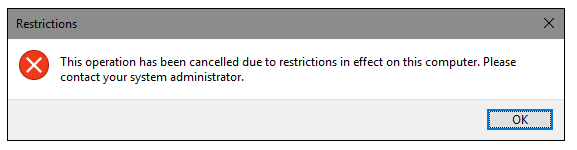

Remote access is obviously a very sensitive (often we’d call it intimate) matter. So, security is a major concern here. Many remote desktop software vendors claim their products are secure, but sometimes the details are a bit vague. Let’s try and figure out what we need to know when choosing remote access tools.
IPv6 is a network layer protocol which provides addressing and routing between hosts in a network. This is a new version that will supersede the older one (IPv4) someday. It also brings new features and aims to solve some problems, including the notorious depletion of available addresses for hosts. This is the main problem that exists today with IPv4.
Do you often need to remotely access a powered off machine? Even if it’s a rare occasion, it’s often “you get remote access or you drive 80 miles”. That’s why you rely on Wake on LAN. WOL certainly requires some setup, depending on the OS, and it has certain caveats that we explore in this guide.
This guide is now available in the Help section here.
Video surveillance is ubiquitous and – more interestingly – comes handy in IT maintenance and diagnostics. Also, watching your rigs, boxes and wires properly blinking/hanging is a pure delight! Let’s see how we can setup simple video surveillance in no time, and on a very tight budget.
Headless of course means no physical display is attached to the machine. “Headless” naturally also applies to machines in the cloud. In this illustrated guide we’ll show that when it comes to no-display boxes, there are pitfalls and best practices worth keeping in mind.
Accounting is a broad set of practices aimed at organizing financial information of a company, including sales to clients, procurement, assets depreciation, etc. in a manner appropriate for adequately managing corporate finances, filing required papers, etc. Today this line of services deals with minimum printed papers or entirely dispenses with them. Hard copies have been replaced by electronic documents. Computers, mobile devices, the Internet and remote access are the technologies involved. Let us take a look at how remote access software can be used (and is increasingly being used) by accountants.