
While originally Windows 10 was meant to be the last Windows ever, turns out it wasn't entirely true. Windows 11 is a next step in Microsoft's operating system evolution. Sooner or later it will replace Windows 10, and we will have to adapt to the new era. In this article we will review how you can access Windows 11 machines for remote assistance or remote desktop.

There are a lot of ways to access a remote computer over the Internet. Most operating systems come with some built-in solutions to remotely accessing computers or devices. In addition to built-in tools, many vendors offer 3rd party products for remote access or remote assistance. In this article we will review a few tools that you can use to remotely access another computer whether for it's for your work or personal needs.
On public computers, you’d often find that no executable files (EXEs) are allowed to run. This is for a reason, of course: a computer with Internet connection is a valuable resource and thus a target for exploits. Antivirus is not a sufficient defense for publicly accessible computers, and even executable file restrictions do not guarantee your computers are safe.
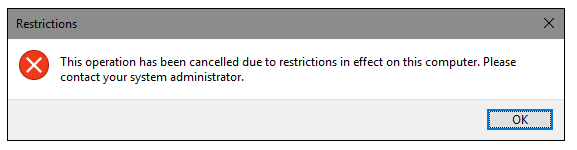
WiFi is among today's most widely used technologies. While mobile broadband is readily available and sometimes even cheap, WiFi is still very popular. People use it almost everywhere: at home, at work, in public places. Tech savvy folks create ad-hoc access points to share mobile Internet. While WiFi is very handy, users often have problems with wireless networking. In this post we try to cover some simple tips and workarounds for the most common problems and provide some advice and insights on how it should work.
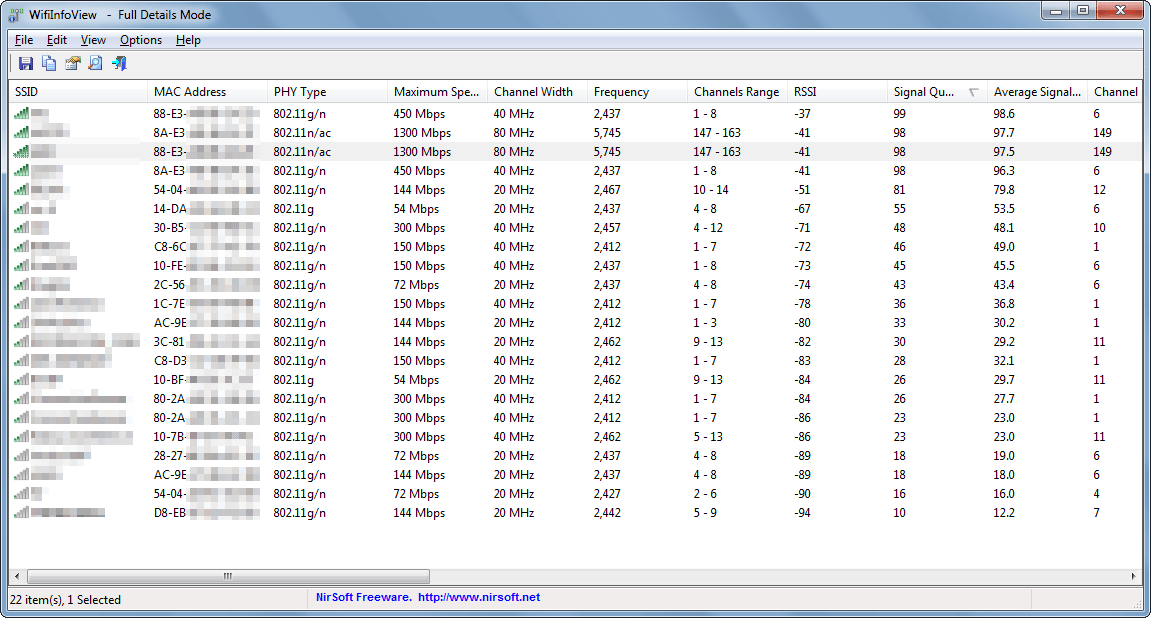
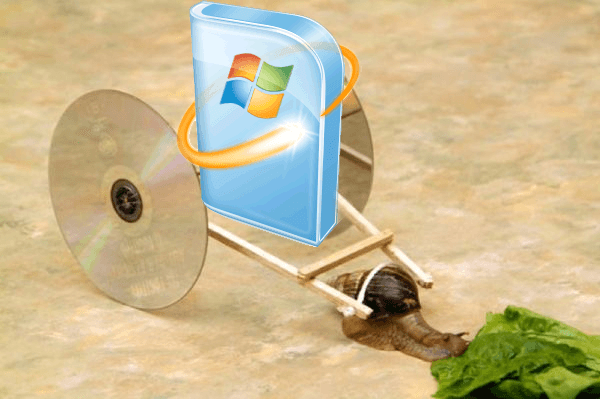
Windows Update is known as a relatively reliable way for installing updates for most Microsoft products. Normally, it can be done automatically with minimum intervention by user. However, the number of updates has grown, and as of now Windows 7 needs more than 200 updates to be installed.
|
|
We traditionally welcome the new mildly obtrusive offer from Microsoft. This time, of course, we are urged to upgrade to Windows 10. Not only are we urged, but rather Windows 10 makes broadband haste to our PCs, without much ado (or permission).
We couldn’t let this pass unattended, so here’s a quick how-to on removing the unwelcome guest.
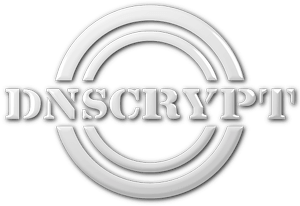 |
No doubt Internet has dramatically changed the way people live and work. All this has been made possible by a set of different technologies. But nothing is perfect. Those technologies are not an exception. One of the core parts of the Internet is the Domain Name System. DNS does have certain issues but the respective organizations are working hard to continuously improve it. Below we’ll explain what DNSCrypt is and how it helps users, and we’ll provide instructions how to set it up.
Do you often need to remotely access a powered off machine? Even if it’s a rare occasion, it’s often “you get remote access or you drive 80 miles”. That’s why you rely on Wake on LAN. WOL certainly requires some setup, depending on the OS, and it has certain caveats that we explore in this guide.
This guide is now available in the Help section here.
Video surveillance is ubiquitous and – more interestingly – comes handy in IT maintenance and diagnostics. Also, watching your rigs, boxes and wires properly blinking/hanging is a pure delight! Let’s see how we can setup simple video surveillance in no time, and on a very tight budget.
In our previous guides we explained how to get rid of Windows 7 to Windows 10 upgrade offers and how to disable telemetry data connection in Windows 7. In addition, we provided a list of updates that track user activity and send telemetry to Microsoft. Naturally, some Windwos 8.1 users may want to disallow telemetry data sending as well.